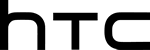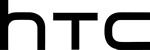Main Page Mobilephone Review | รีวิว เอชทีซี Touch2 [ภาษาไทย]
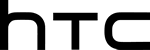 HTC Touch2 - A Touch of Control
HTC Touch2 - A Touch of Control
HTC is one of the greatest leaders in smart phone technology who has introducing The New HTC Touch2. This is the very latest model releasing with the internal software operation of Window Mobile® 6.5 Professional. It’s estimate using form of CPU Qualcomm® MSM7225A™, Speed of 528 MHz, memory flash of 512MB, includes RAM up to 256 MB. This intelligent phone is included internal memory space of 297.27 MB, and of course self removable memory card like microSD™. HTC Smart phone has capability using network and connection with GSM Quadband, 3G and HSPA. This newly smartphone able to serve connection through Wi-fi, Bluetooth v2.1, mini-USB 2.0 and earphone set (Size: 3.5mm). HTC Touch2 is a multimedia phone not only business purpose but come with internal video recording and camera capability.

| |
HTC Touch2 has the first impression looks of itself outstanding design with dark grey model and contrasting black surrounding display screen. Its side phone made of silver shiny chromium; this is a combination of using mechanic engineering material to give it looks of luxury and smooth feeling on hand. HTC smart phone has the measurement size of height at 104 mm, width of 55mm and thickness o 12.9mm, its weight at 110 grams (Included: Battery).

Upper part of this smart phone body has the light indicating the presence status with internal speaker phone beneath the black sieve.
 
The Touch2 is a touch screen phone of TFT-LCD 65,536 colours with screen resolution of 240 x320 pixels. Its screen width is approximate 7 cm, large enough for both stylus or best recommend finger tip, which gives best alternative response.

On the screen beneath it, there is a Zoom Bar when touch and slowly drag your finger to your right to enlarge viewing, or opposite way when drag left to resume viewing. This is an optional system operating applicable for Albums, Map, Web Browser and Camera.
 
It’s amazing of what the new HTC Touch2 design has build Calling button, Shortcut Key to main screen, Shortcuy key to menu, Return button key and Ending call (Also turn-off handheld). The flourish design of this is that these buttons are under the screen, which eventually makes it looks like touching screen!

The back cover is colored on dark grey, it store with sieve cover speaker phone on the upper part. It’s added the silver cap with circle hole where multimedia 3.2-megapixel camera/camcorder located.

To remove the back cover must carefully lift the upper part of the smart phone above camera/camcorder. Under the cover you will see the position of speaker and camera lens above left hand side. Continues, under that is a space which fit in the battery and sim-card socket above right hand side. In the middle align to the back of smart phone has a hook for necklace.

 
To connect your earphone set (Size: 3.5mm), is located at upper part of smart phone.

Connecting your mini USB for personal DATA LINK transfer or smart phone battery charging is down at the bottom. It is extraordinary that microphone and voice note recoding is hidden above the mini USB port.

With the screen width of 7 cm, its Stylus has a longer handheld comfortably using of its length 7.5 cm stored beneath the phone.

To increase or decrease volume of the phone is located on the side, when pressing up with activate higher volume amount and to press down to lower. Below the volume button there is an insert-able micro SD card, where its cover to avoid dust and dirt. To remove the dust protector is to remove smart phone back cover off and then you can easily take it off.

 

HTC Touch2 using operating system of Windows Mobile® 6.5 Professional, which completely change its look from the previous version 6.1. To unlock your personal smart phone in this version must slide your finger either left or right. TouchFlo version 2.0 is an application that brought you into its program after unlock with the extreme gorgeous real-icons colorful view.

Start button on the screen is no longer there, Windows button is the operating key to all applications on your smart phone. All applications are showing in icons and will appears application names beneath it. This smart phone is now a sliding scroll menu with just only a finger tip away.
  
The users can eventually organizing or to rearrange your most frequently use application personally. You can simply hold and drag while doing so; it will show small pop up viewing say ready to move. Each of every icon can be move up or down depending on the screen dimension.
Name of applications on HTC Touch2
 
- ActiveSync - is an application in order to connect your smart phone to your computer for transferring. This application normally works on computer.
- Adobe Reader LE - This application can be open your personal working file via PDF format.
 
- Album - Picture and multimedia folder viewer.
 
- Audio Booster - Editing your own equalizer volume adjustment, also active with earphone set given.
- Calculator - Able to find the right solution number just a click away.
 
- Calendar - Date, month or year viewing and mark note on current occasional day.
 
- Camcorder - Recording video clip via smart phone.
- Camera - Digital camera with 3.2 megapixels.
 
- CN Cleanup - This application is to maintain your memory deleting like those junk files.
- CN Soft Reset - Program in what it reboot itself when error or unexpected occurring.
 
- Comm Manager - Managing system data connecting and transferring.
- Contacts - Phonebook storage, contact list.
 
- E-Mail - Email, SMS and MMS can be compose using under Email Application.
- Facebook - This is a third application party in which you can updating online (Real Time) on hand.
 
- File Explorer - It’s a file list expansion with details where individual files are kept.
- FM Radio - Connect your earphone set can active FM radio use.
 
- Games - Bubble Break and Solitaire are the two standard games stored on smart phone.
- Getting Started - Manual guiding through out the setting once it has been switch on.
  
  
- Google Maps - Satellite Map view. To research your destination from point to point and to even set your favorite location as a list. This is also a third party application of what it’s require your Gmail account to active.
- Help - It is your guidance or even guardian to coordinate your personal working on application.
  
  
- Internet Explorer - It’s a Web Browser to serve internet on your handheld smart phone.
 
- Internet Sharing - Set your smart phone using USB Connection to your computer as a modem or router.
- JBlend - Ready to use on your applications or games in form of JAVA.
 
- Mail Setup - It’s an email setting option available for all server mailing type Gmail, Yahoo, Hotmail or more.
- MMarketplace - Just the right application for downloading.
  
  
- Messenger - Chatting, Gossiping, or Transferring via this give application. It dose work similar to MSN.
 
- Microsoft My Phone - Online service in term of back up files; photos, music, name list / massages.
 
- Notes - Making note using Stylus on screen or typing and record voice note on optional menu.
- Office Mobile - this is an optional program, what you can read via Excel Mobile, Onenote Mobile and even the PowerPoint Mobile.
 
- Opera Browser - It’s alike to Web Browser but it can view full streaming just like on desktop LCD.
- Phone - This function will pop up number note pad on screen for viewing name list / calls history / speed dial/ more on its function. It’s possible to push phone calling sign to active function "Phone".
 
- Picture & Videos - Viewing your most recent video or image captured.
- Quick GPS - The fastest way to click and find out where your position standing through GPS using connectivity of satellite internet network.
 
- Remote Desktop Mobile - Remote program controlling your desktop computer via HTC Touch2.
- RSS Hub - Able to update your news using RSS as push forwarding information from website.
 
- Search Phone - Researching variety of information on smart phone.
- Search Widget - Search your wonderer through internet using Live Search.
 
- Setting - Set your personal handheld smart phone as needed.
- SIM Manager - Managing your personal contact list on SIM Card.
 
- Streaming Media - It’s a buffer loading clips view in form of Streaming.
- Support Center - It is listed as most concern call to HTC, CN, Emergency calling 191, Accident Urgent call 0 2246 0052, Weather Forecast 1182, Highway Police 1193 etc.
 
- Tasks - Reminder and alerting massage.
- Text - Compose your SMS / MMS / Outlook E-mail.
 
- ThaiWinCE Professional - Program in which it can display Thai font and text that has been installed on HTC Touch2.
- Today - Return to home screen.
 
- Voice Recorder - Able to input voice note into your smart phone.
- Window Live - An application which can be Chat, Receiving in and out Email, Research using Live search and to Synchronize.
 
- Window Media - Video and Music Player, and support streaming buffer online.
- YouTube - Push to visit Youtube,com website online.
In Order for your smart phone to suit your personal using go to Setting to manage icons or menu viewing. This latest version will display your application list in icons not like the previous one as it’s divide into three main parts are Personal / System / Connections.
List of Setting mobile function on HTC Touch2
 
- Bluetooth - Set up Bluetooth
- Clock & Alarms - Set; Time, Date and Alram Clock.
- Lock - Enable your secure pin code to your handheld.
- Sound & Notification - Set; Volume adjustment and Alerting command.
- Today - To apply the new look with colorful theme, background image display and function one screen.
 
- Connections - It’s in a folder for setting up your connection activity dependable.
- Personal - Setup key command, Owner’s name, Personal information and Incoming call melody.
- System - To access into your smart phone system and application list on board.
- Microsoft My Phone - Setting up user on Microsoft My Phone
  
TouchFLO
TouchFLO is a standard function on smart phone HC Touch2 v2.0 (Build 1919. 1432). It can be enable or disable TouchFlo by going into Today > Items > (touch the square box in front of Item TouchFlo). If it appear Tick sign that mean enable. Once it has been turn off your item on homw screen operating system then is easier to manage convenience on its function.
  
It’s dependable on TouchFLO application with 11 functions managing to different place by press or using Stylus and drag around either left or right to get your appreciations.
 
- Home - Display Clock, Weather Forecast, Date, Alarm alert mode, and Calendar / Meeting
- People - Functional option adding your 12 name urgent short cut speed call.
 
- Messages - Display early massages, Less in just a second viewing and ready for new composing messages button.
- Mail - Inbox of incoming mail and ready button for composing new mail.
 
- Internet - Serve your internet through your personal bookmark keeper.
- Photos and Videos - Viewing your most recent image taken and video recorded with ready button for video and camera snap shooting.
 
- Music - Music Player what can display artist album cover and able to press and play right away.
- Weather - Forecast the most recent real time weather update through internet connection and it’s free to view other country around world widely.
  
  
- Map Search - Google Map Application for searching and detecting your position.
 
- Setting - It’s a general seeting of your system preference such as informational transfer, sound type, image displaying on home screen background, mobile network (Service Status) and application TouchFLO setting.
- Programs - Shortcut entering to your favorite application on your handheld up to 18 functions.
Video Preview - How to use TouchFLO
Microsoft My Phone
Microsoft My Phone is now convenience for smart phone user to able to upload your handheld data in every format into Microsoft website. Microsoft has spare every user up to 200 MB for spacing on web, in order to run the application on Microsoft My Phone must first register an account of Window Live to activate. After it has been active, you can then personalize your data transferring at https://myphone.microsoft.com/
  
  

Camera
This smart phone handheld has its camera resolution at 3.2 mega pixels, it has more than enough running mode are; Steady shoot, Motion Recorder, Panorama continuous shoot, Video clip for MMS, Image taken for personalize crop and save to contact name, and Image ready with anime frame. To capture an image or starting your video touch a button above as shown.

Attribute on image capturing:
- Resolution of image quality can be adjusted up to 5 sizes;
- 320 x 240 Pixels
- 640 x 480 Pixels
- 1280 x 960 Pixels
- 1600 x 1200 Pixels
- 2048 x 1536 Pixels
- White Balance is adjustable up to 5 selections.
- Adjusting exposure compensation -2 to +2.
- Speed ISO Ratio adjustment (Automatic) ISO 100, ISO 200, ISO 400 และ ISO 800
- Set self time winding to automatic caption from 2 to 10 seconds.
- Adjusting the quality up to 4 selections.
- Enable or Disable shutter sound effect.
- Put colors filter effect up to 4 style; None, Grayscale, Sepia and Negative.
  
Attribute Camcorder:
- Resolution of video quality can be adjusted up to 4 sizes;
- 128 x 96 pixels , Speed 30 / fps
- 176 x 144 pixels , Speed 30 / fps
- 320 x 240 pixels , Speed 30 / fps
- 352 x 288 pixels , Speed 30 / fps
- White Balance is adjustable up to 5 selections.
- Adjusting exposure compensation -2 to +2.
- Unlimited time recording
- Enable or Disable sound input recording.
- Put colors filter effect up to 4 style; None, Grayscale, Sepia and Negative.
- File type: MPEG 4 or H.263
  

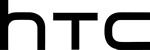
Special thanks. : SiS Distribution (Thailand) Public Company Limited - Tel. 0 2640 3000
Data users to comment on. HTC Touch2 - A Touch of Control
https://community.siamphone.com/viewtopic.php?t=300993
Specification. : https://www.siamphone.com/catalog/htc/touch2.htm
Review on 12 October 2009
Review - Peerapol Sathirakul , Photo - Tuchsarun K
|